
Opening a Paper Trading Account
What is a Paper-Trading Account?
A Paper-Trading Account allows users to practice trading on an account with virtual funds. The user will not use any of their real funds, allowing them to trade with virtually no risk but at the cost of not obtaining any actual gains made from these trades. Paper Trading Accounts simulate real-life markets, allowing users to see how they would perform trading in the markets today.
Compared to demo accounts which also allow users to trade with virtual funds, Paper-Trading Accounts save all trades made by the user while demo accounts usually delete the users’ trades after 1 day, making it difficult for them to monitor the changes in their portfolios.
Beginners/First Time Traders are recommended to open a Paper-Trading Account to teach themselves how to navigate their accounts and how to make trades. Paper-Trading Accounts allow users to trade with up to$1 million in virtual funds.
How to Open a Paper-Trading Account
Note: Only accounts that have been funded are eligible to open a Paper-Trading Account. If your account is not funded you will not be able to open a Paper-Trading Account.
Go to rwibrokers.com, select Client Login –>Client Portal Log In
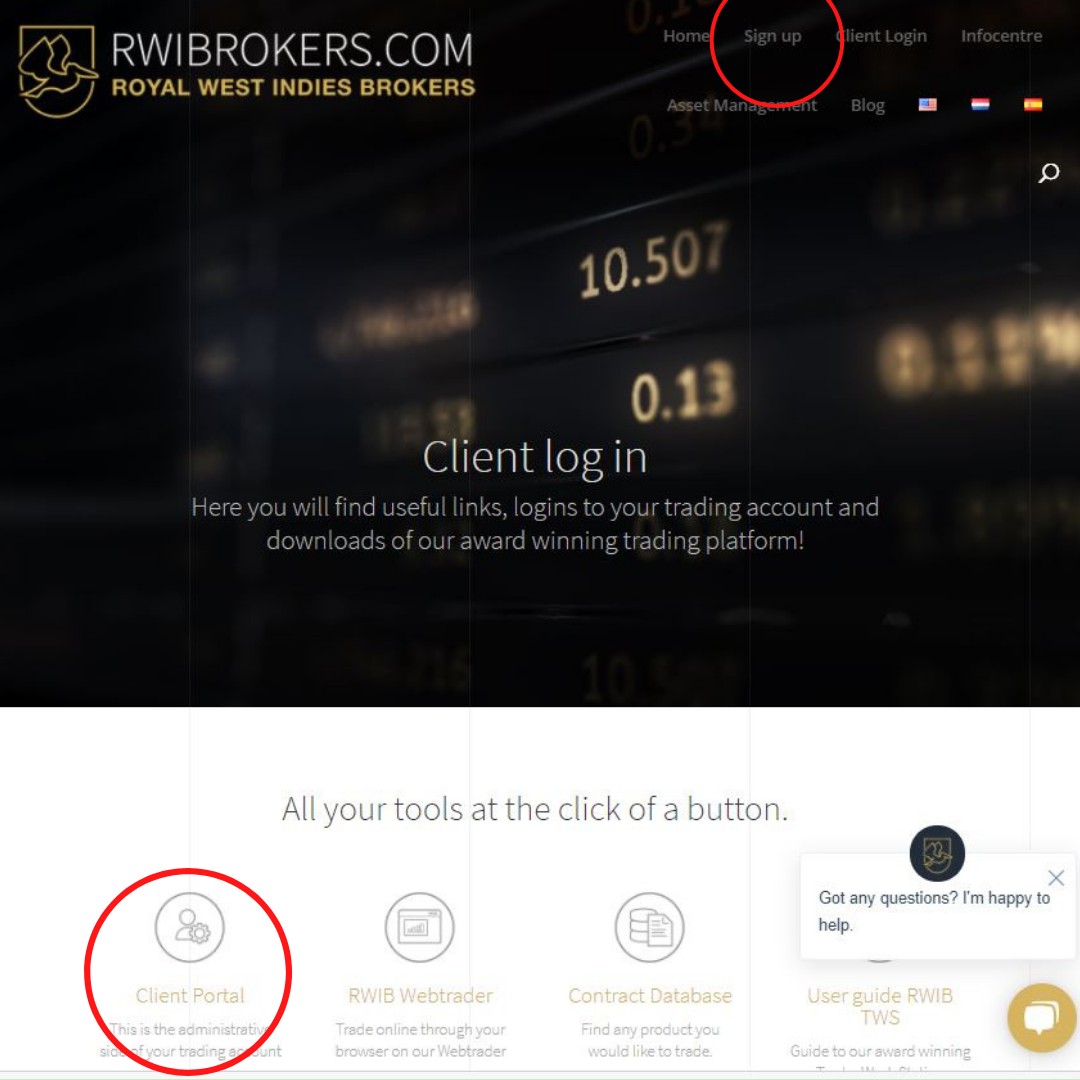
In Tools and Settings (3 Horizontal Lines on the top left corner of the screen) select Settings –> Account Settings.
On the next screen, under Configuration located on the right-hand sign of the screen, select the gear icon next to Paper Trading Account.
Enter a Username and Password for your Paper-Trading Account. Do not use the same username as your Live Account. It is recommended that you use a similar username and password for your Paper-Trading Account.
Once complete your Paper-Trading Account will be opened in 1-2 business days.
Logging into Your Paper-Trading Account
To login to your paper trading account, go to the platform you wish to use ( RWIBrokers. com, Handy Trader, Trader WorkStation) and select Paper before logging in. Remember to login using the credentials that you gave for your Paper-Trading Account and not your Live Account.
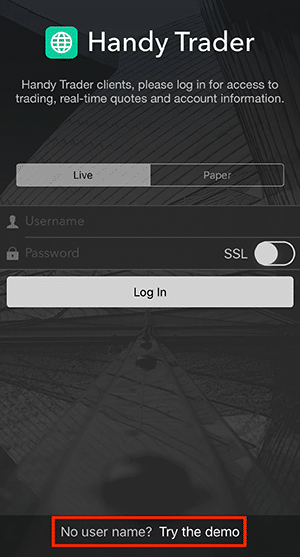

*******
This email and any files transmitted with it are confidential and intended solely for the use of the individual or entity to whom they are addressed. If you have received this email in error please notify the system manager. This message contains confidential information and is intended only for the individual named. If you are not the named addressee you should not disseminate, distribute or copy this e-mail. Please notify the sender immediately by e-mail if you have received this e-mail by mistake and delete this e-mail from your system. If you are not the intended recipient you are notified that disclosing, copying, distributing or taking any action in reliance on the contents of this information is strictly prohibited.
*******
*******





Recent Comments